

The first screenshot allows you add individual subscribers. You also assign the subscriber to newsletter list(s) Each subscriber needs to be assigned to at least one list..
You can add subscribers individually, or bulk add them by entering a name/email on separate lines, as shown in the 2nd screenshot.
In both cases, you need to select at least one newsletter list for the subscriber(s).
The BkSubscribe plans have a yearly cost based on your subscriber count. Each plan has unlimited mailings and lists. Check out all the plan details.
Click the button the plans and details, and the special introductory pricing.
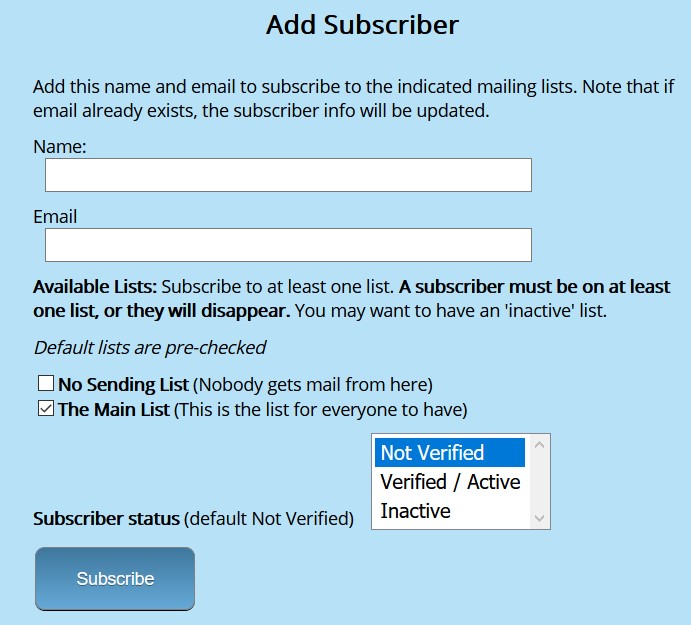
Hover over the image to enlarge
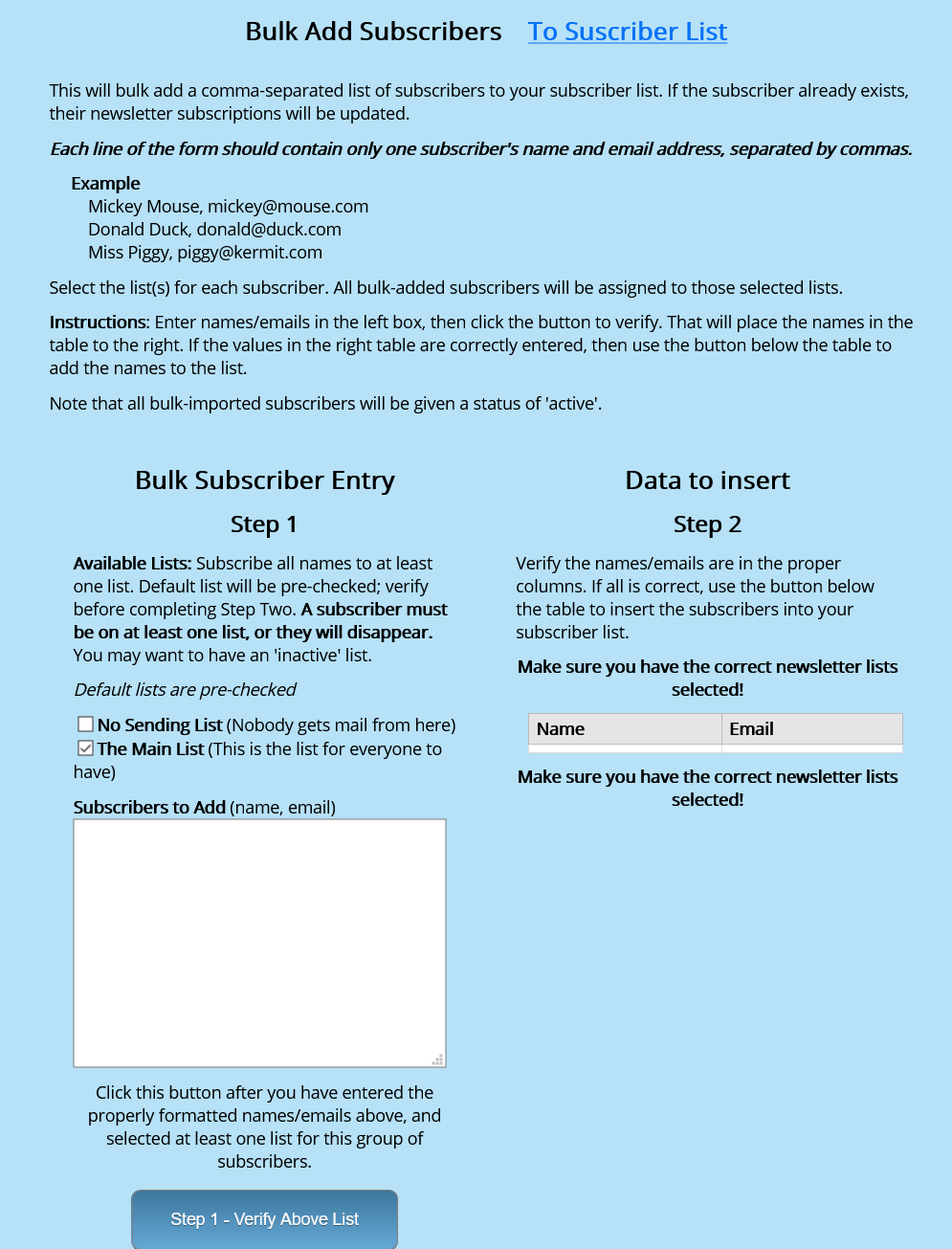
Hover over the image to enlarge